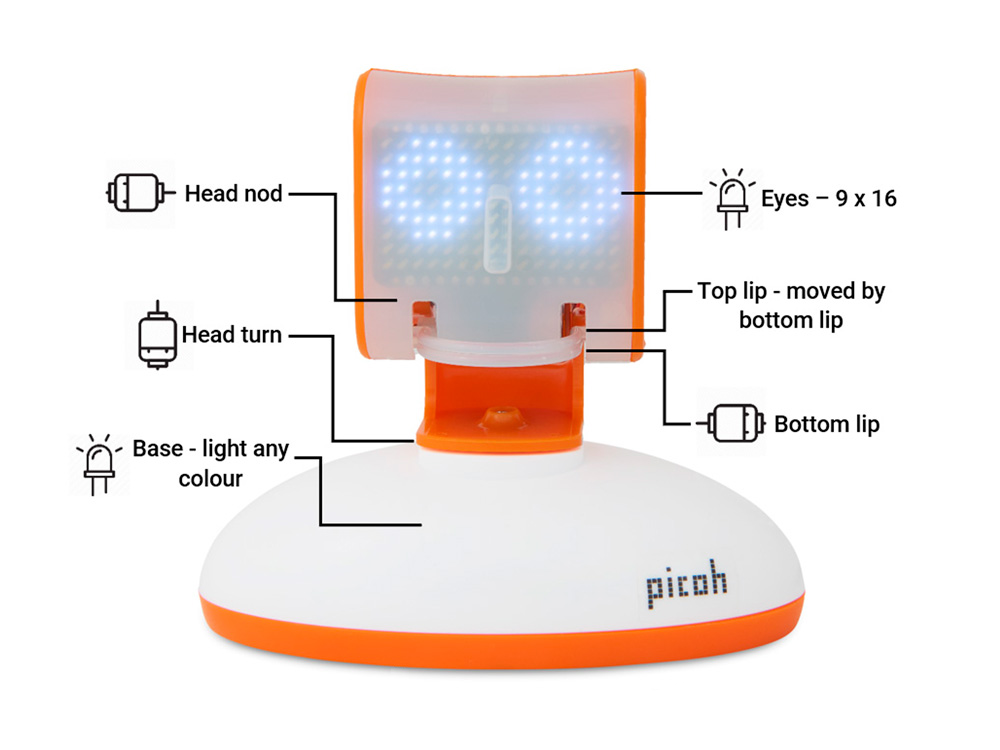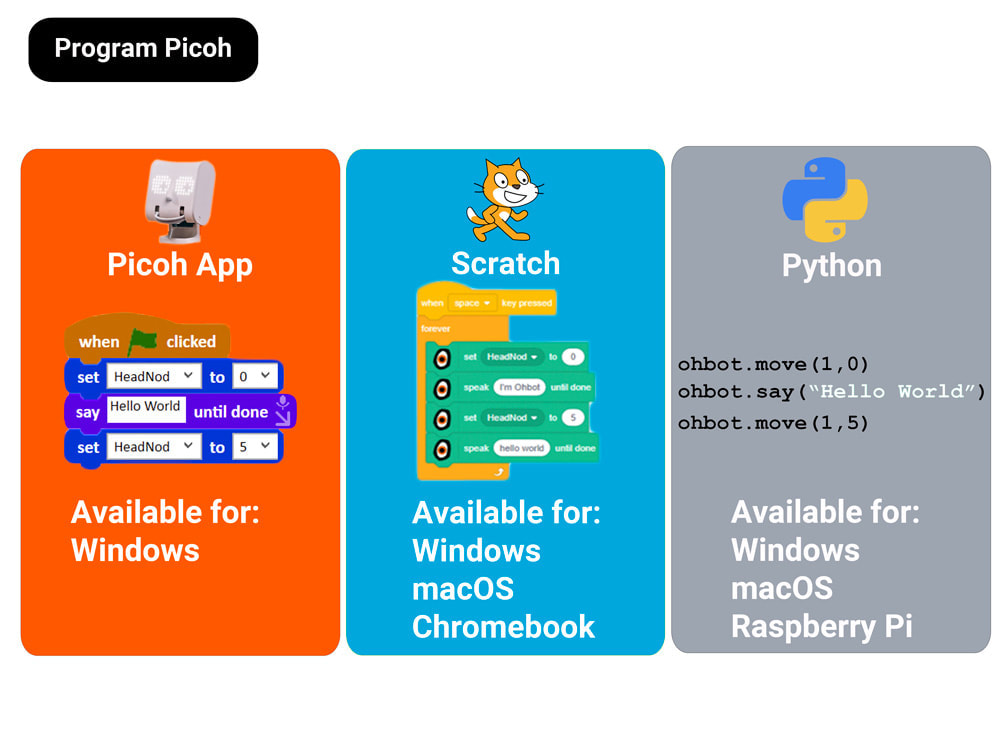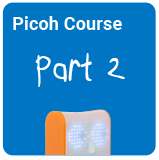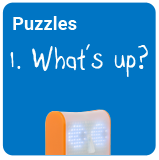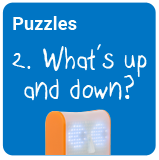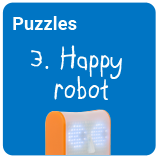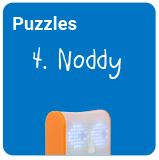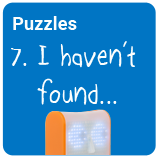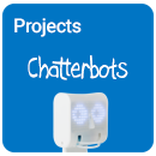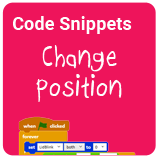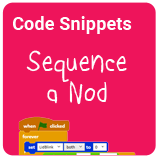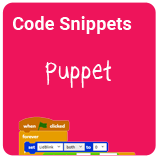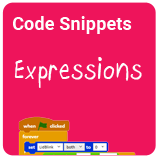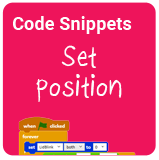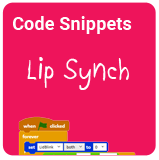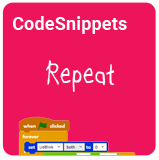'Sense' - human faces and movement, spoken words, typed text, web data and data from sensors connected to it. (inputs)
'Think' - using a program that you have written with the Picoh block programming app (Windows), Scratch for Picoh or Python. (process inputs according to a program and activate outputs)
'Act' - with two servo motors it can nod and turn its head to any position. A third motor moves its lips. It can speak any words you give it or generate within your program. It has an LED matrix with pupils and eyelids that you can control as if they were motors, and you can design its eye shapes and expressions. Its base can light in any colour you fancy. (outputs)
'Think' - using a program that you have written with the Picoh block programming app (Windows), Scratch for Picoh or Python. (process inputs according to a program and activate outputs)
'Act' - with two servo motors it can nod and turn its head to any position. A third motor moves its lips. It can speak any words you give it or generate within your program. It has an LED matrix with pupils and eyelids that you can control as if they were motors, and you can design its eye shapes and expressions. Its base can light in any colour you fancy. (outputs)
About Picoh
Picoh can be programmed using the Picoh App, Scratch for Picoh or Python. This page has resources to help you get started programming robot .
Instructions for setting these up are here. When you've done that, select the tool below to start learning to program.
Picoh App
Introduction
Programming Puzzles
Scheme of work
This course provides a sequence of inspiring activities that can be used to help children develop the skills needed to find computational solutions to messy real world problems. As they work through creating computer programs for human like behaviour such as smiling, blinking or telling a story they are able to adopt and develop core competencies associated with computer programming including the understanding and use of logical reasoning, the adoption of an iterative approach and the need for perseverance. They are also introduced to core programming concepts including sequencing instructions, repetition, conditionals and variables.
The course consists of 4 sequences of 6 lessons that may be used flexibly for example taught as a single block or split up and taught over a term a year over four years. Each lesson takes around an hour and is devised to be delivered by a teacher working with a class of children.
Note the software features a simulation of Picoh that children can use to allow a larger number of children to program and debug their programs at the same time.
Minimum resources needed:
The course consists of 4 sequences of 6 lessons that may be used flexibly for example taught as a single block or split up and taught over a term a year over four years. Each lesson takes around an hour and is devised to be delivered by a teacher working with a class of children.
Note the software features a simulation of Picoh that children can use to allow a larger number of children to program and debug their programs at the same time.
Minimum resources needed:
- One assembled Picoh
- A site licence for the Picoh graphical programming application (if using the Picoh app on more than 1 computer)
- Windows 10 computers with the Picoh graphical programming application installed
- Headphones or speakers for the computers
|
Sequence 1 (Year 3/Grade 2)
Lesson 1: Shaky Sequences Plan | Present Lesson 2: Key Moves Plan | Present Lesson 3: Over and over Plan | Present Lesson 4: Multitasking Plan | Present Lesson 5: Talk and move Plan | Present Lesson 6: Debugging Plan | Present Sequence 2 (Year 4/Grade 3) Lessson 1: Blinks like me Plan | Present Lesson 2: Scaredy Eyes Plan | Present Lesson 3: Variable Counting Plan | Present Lesson 4: Repeat Until Plan | Present Lesson 5: Two Variables Plan | Present Lesson 6: Debugging Plan | Present |
Sequence 3 (Year 5/Grade 4)
Lesson 1: Time Plan | Present Lesson 2: If-then-else Plan | Present Lesson 3: Nesting Ifs Plan | Present Lesson 4: Broadcast Plan | Present Lesson 5: Broadcast More Plan | Present Lesson 6: Debugging Plan | Present Sequence 4 (Year 6/Grade 5) Lesson 1: Picoh Puppet Plan | Present Lesson 2: Picoh Poet Plan | Present Lesson 3: I'm Sleepy Plan | Present Lesson 4: Picoh Pet Plan | Present Lesson 5: Welcome Plan | Present Lesson 6: Debugging Plan | Present |
Scratch for Picoh