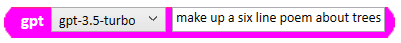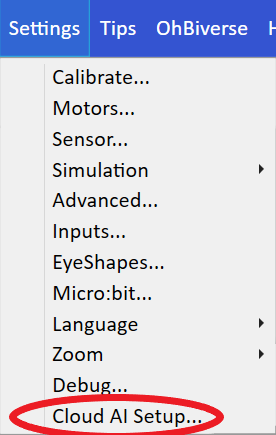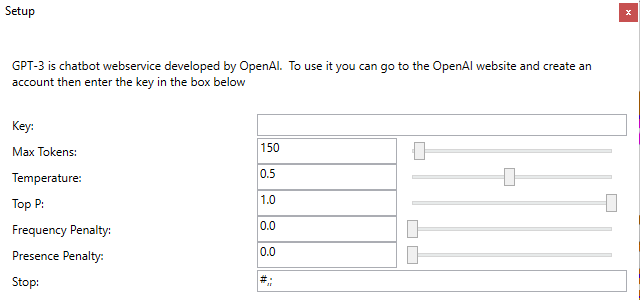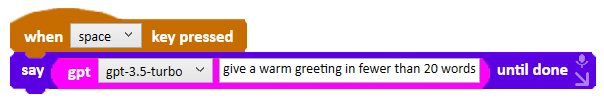Using Ohbot and Picoh to learn about AI
You can connect your Ohbot or Picoh to ChatGPT with a single block so that your robot can respond to questions and prompts with the full power of an AI Large Language Model.
If you are using version 2.96 or later of the Ohbot2App and you are on free trial or you have a licence or add-in you can use the GPT blocks for free subject to limits on the number of requests and tokens that you use. Go to Licence from the Help menu in the app to see what your limits are and how much you have used.
If you want to use your own OpenAI account for unlimited access to GPT click on the + on the right of the box below for information about the setup process.
If you are using version 2.96 or later of the Ohbot2App and you are on free trial or you have a licence or add-in you can use the GPT blocks for free subject to limits on the number of requests and tokens that you use. Go to Licence from the Help menu in the app to see what your limits are and how much you have used.
If you want to use your own OpenAI account for unlimited access to GPT click on the + on the right of the box below for information about the setup process.
Getting started with some blocks
Drag a when space key pressed onto the canvas from the Events palette, a say until done block from the Speech palette and a gpt block from the AI palette. Type some words into the gpt box:
Press the space key and Ohbot will greet you. You can try out different phrases for your Ohbot to respond to and also add some blocks to get Ohbot to respond to spoken questions. Here's an example program that gives you a fully operational blinking and lip synching robot that answers any spoken question using GPT:
Your program can also add a prompt in front of the question that you ask in order to give clues to GPT about how to respond. Here's an example:
You can see that in the prompt we have tried to stop Florence Nightingale from giving "her" views about mobile phones and computers but the result are mixed. You may be able to improve this by rephrasing the prompt or it may be a useful discussion point to explore the current limitations of AI.
If you have a webcam or Ohbot camera available and select gpt-4o-vision in the gpt dropdown you can send the current image to GPT:
If you have a webcam or Ohbot camera available and select gpt-4o-vision in the gpt dropdown you can send the current image to GPT:
You can also use the gpturl block to send an image url to GPT:
From version 2.96 onwards you can also use the gptassistant block to hold a conversation with gpt with it remembering what you've told it. This is fully explained in our online help.
Sample Programs
First of all go to Open from the File menu in the app and load the program called AIDemo. This includes some of the examples that are listed above and adds some interesting movement for Ohbot.
You can also have a look at the downloadable AI sample programs on Ohbiverse:
https://community.ohbot.co.uk/Explore/Index?classification=2043&requiresV2App=on
You can also have a look at the downloadable AI sample programs on Ohbiverse:
https://community.ohbot.co.uk/Explore/Index?classification=2043&requiresV2App=on
Resources for looking at some of the principles behind AI
If you want to start looking at the principles underlying AI we have collected together a number of resources for using Ohbot to help children to investigate AI concepts such as learning, natural language processing and Markov chains:
With the beta version of our Windows App
Natural language processing 1
Natural language processing 2
Natural language processing 3
The cat sat on the cat
The cat sat on the cat again
Keep your chin up
Move like a human 1
Move like a human 2
Move like a human 3
Personal assistant 1
Personal assistant 2
Personal assistant 3
With the standard version of our Windows App
Natural language processing 1
Natural language processing 2
The cat sat on the cat
Keep your chin up
Move like a human 1
Move like a human 2
Move like a human 3
Personal assistant 1
Personal assistant 3
With Scratch
Natural language processing 1
Natural language processing 2
The cat sat on the cat
Keep your chin up
Move like a human 1
Move like a human 2
Move like a human 3
With the beta version of our Windows App
Natural language processing 1
Natural language processing 2
Natural language processing 3
The cat sat on the cat
The cat sat on the cat again
Keep your chin up
Move like a human 1
Move like a human 2
Move like a human 3
Personal assistant 1
Personal assistant 2
Personal assistant 3
With the standard version of our Windows App
Natural language processing 1
Natural language processing 2
The cat sat on the cat
Keep your chin up
Move like a human 1
Move like a human 2
Move like a human 3
Personal assistant 1
Personal assistant 3
With Scratch
Natural language processing 1
Natural language processing 2
The cat sat on the cat
Keep your chin up
Move like a human 1
Move like a human 2
Move like a human 3