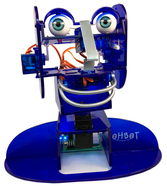About
This course provides a sequence of inspiring activities that can be used to help children develop the skills needed to find computational solutions to messy real world problems. As they work through creating computer programs for human like behaviour such as smiling, blinking or telling a story they are able to adopt and develop core competencies associated with computer programming including the understanding and use of logical reasoning, the adoption of an iterative approach and the need for perseverance. They are also introduced to core programming concepts including sequencing instructions, repetition, conditionals and variables.
The course consists of 4 sequences of 6 lessons that may be used flexibly for example taught as a single block or split up and taught over a term a year over four years. Each lesson takes around an hour and is devised to be delivered by a teacher working with a class of children.
The course consists of 4 sequences of 6 lessons that may be used flexibly for example taught as a single block or split up and taught over a term a year over four years. Each lesson takes around an hour and is devised to be delivered by a teacher working with a class of children.
You will need
- One assembled Ohbot
- A site licence for the Ohbot graphical programming application (if using the software on more than 4 computers)
- Windows 7, 8 or 10 computers with the Ohbot graphical programming application installed
- Headphones or speakers for the computers
Activities
Note the software features a simulation of Ohbot that children can use to allow a larger number of children to program and debug their programs at the same time.
|
Stage 1 (Year 3/Grade 2)
Lesson 1 Shaky Sequences I can program a robot to carry out a sequence of movements lesson plan | display slides Lesson 2 Key Moves I can program a robot to move when keys are pressed lesson plan | display slides Lesson 3 Over and over again I can refine a program by using a repeat instruction lesson plan | display slides Lesson 4 Robot Multitasking I can program a robot to carry out two sequences of movements at once lesson plan | display slides Lesson 5 Hello Human I can program a robot to speak lesson plan | display slides Lesson 6 Debugging I can test and debug a program lesson plan | display slides |
Stage 2 (Year 4/Grade 3)
Lesson 1 Blinks Like Me I can program a robot to repeat movements with a random wait between lesson plan | Display slides Lesson 2 Scaredy Eyes I can program a robot to move continuously to random positions Lesson plan | display slides Lesson 3 Variable Counting I can use a variable to make Ohbot count Lesson plan | display slides Lesson 4 Repeat Until I can make a robot count until it reaches a certain value Lesson plan | display slides Lesson 5 Two Variables I can use more than one variable in the same program Lesson plan | display slides Lesson 6 Debugging I can test and debug my programs Lesson plan | display slides |
|
Stage 3 (Year 5/Grade 3)
Lesson 1 Time I can program a robot to say the date and time lesson plan | display slides Lesson 2 If-then I can use an If-then instruction in my program lesson plan | display slides Lesson 3 If-then-Else I can use an If-then-else instruction in my program lesson plan | display slides Lesson 4 Broadcasting I can send a message from one instruction block to another lesson plan | display slides Lesson 5 Broadcasting More I can use broadcast in my program to make Ohbot do several things at the same time lesson plan | display slides Lesson 6 Debugging I can test and debug a program lesson plan | display slides |
Stage 4 (Year 6/Grade 4)
Lesson 1 Oh Puppet I can program a robot to sense the position of a mouse to set its position lesson plan | display slides Lesson 2 Oh Poet I can use a list in a program lesson plan | display slides Lesson 3 I'm Sleepy I can write a program that uses a variable to make Ohbot appear sleepy lesson plan | display slides Lesson 4 Oh Pet I can use several variables to make Ohbot behave like a robot pet lesson plan | display slides Lesson 5 Welcome to our school I can program Ohbot to fulfil a real world job lesson plan | display slides Lesson 6 Debugging I can test and debug a program lesson plan | display slides |
Developed and written by Castleview Primary School, Slough, UK.