Ohbrain Controller
SKU:
319
The Ohbrain is an easy-to-use controller for robot making projects.
Use to control up to eight servo motors, neopixel LEDs and sensors.
Program in real time using our block programming language Ohbot1App (modelled on Scratch) on a Windows PC; or using Python on a Raspberry Pi, Windows PC, Unix or Mac.
Includes a USB cable.
The Ohbrain is fully CE and RoHS compliant.
Please note that the price excludes VAT, sales taxes or import duties. VAT will be added automatically for UK orders when you check out but you may be charged import duties or VAT if you order from outside the UK including Europe.
Use to control up to eight servo motors, neopixel LEDs and sensors.
Program in real time using our block programming language Ohbot1App (modelled on Scratch) on a Windows PC; or using Python on a Raspberry Pi, Windows PC, Unix or Mac.
Includes a USB cable.
The Ohbrain is fully CE and RoHS compliant.
Please note that the price excludes VAT, sales taxes or import duties. VAT will be added automatically for UK orders when you check out but you may be charged import duties or VAT if you order from outside the UK including Europe.
4 available
£38.99
£38.99
Unavailable
per item
More about Ohbrain
We developed the Ohbrain for Ohbot as we couldn't find an existing board with CE certification and the same functionality. We are now making it available as a general development board for controlling servos or LEDs and reading sensors based on an Arduino ATMEGA32U4.
It has 12 digital connectors with servo headers and 6 analog connectors - 3 using servo headers and 3 using Grove connectors. It also has an I2C connector available on both a 4 pin header and a grove connector.
It has a mini USB port and can handle about 1A of current at 5V. We supply the board with a dual USB plug cable so that you can plug it into 2 USB2 ports to get enough power. It's fused protected against overload and we've had it running 9 servo motors at once without any problems.
Ohbrain comes preloaded with USB firmware and our open source driver which receives commands on the USB serial port and routes them to various inputs and outputs. Details of the driver are here:
https://github.com/ohbot/ohbot-arduino
Set up guide:
Ohbrain Ignition
We developed the Ohbrain for Ohbot as we couldn't find an existing board with CE certification and the same functionality. We are now making it available as a general development board for controlling servos or LEDs and reading sensors based on an Arduino ATMEGA32U4.
It has 12 digital connectors with servo headers and 6 analog connectors - 3 using servo headers and 3 using Grove connectors. It also has an I2C connector available on both a 4 pin header and a grove connector.
It has a mini USB port and can handle about 1A of current at 5V. We supply the board with a dual USB plug cable so that you can plug it into 2 USB2 ports to get enough power. It's fused protected against overload and we've had it running 9 servo motors at once without any problems.
Ohbrain comes preloaded with USB firmware and our open source driver which receives commands on the USB serial port and routes them to various inputs and outputs. Details of the driver are here:
https://github.com/ohbot/ohbot-arduino
Set up guide:
Ohbrain Ignition