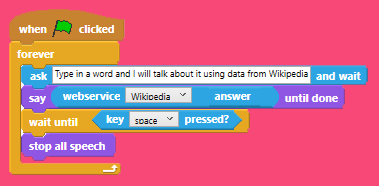Query Wikipedia and read the result
|
This block will find a Wikipedia page with the title of the word entered, in this case ‘robot’. It will then return streamed text of the result. Drop it into a Say block and Ohbot will read the page.
Download the program To download the program right mouse click on the link and select either 'Save Link As' or 'Save Target As' from the menu. Find a location to save the program to on your computer. Open up Ohbot software and use Open to locate the file that you have downloaded. |